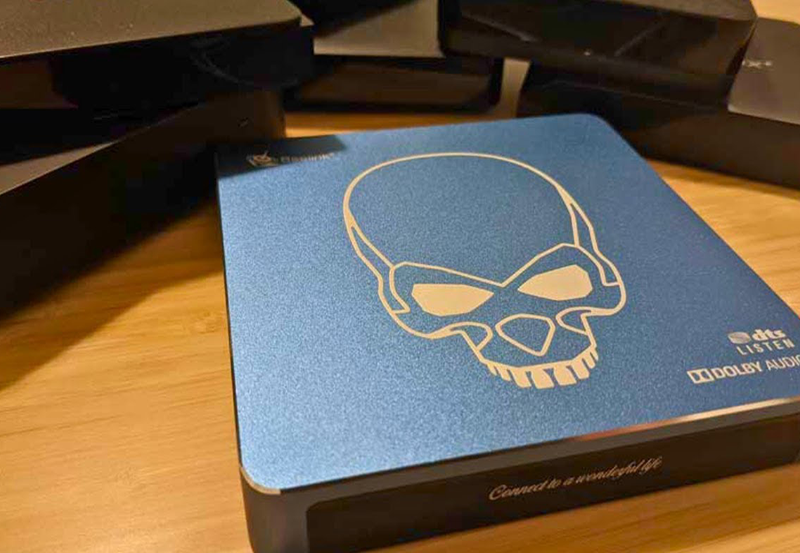With the increasing reliance on Android boxes for enhanced entertainment experiences, users often encounter a variety of technical hurdles. From connectivity issues to app malfunctions, the landscape of troubleshooting can be daunting. This article provides a comprehensive exploration of these common problems and offers straightforward solutions to ensure a seamless viewing experience, whether you’re tapping into the top IPTV subscriptions or merely enjoying your favorite streaming service.
Understanding Android Box Issues
Connectivity Challenges
Connectivity problems remain one of the most common issues users face with Android boxes. Whether it’s a Wi-Fi glitch or an Ethernet connection error, the result is often interrupted streams or complete service outages. To tackle these issues, start by examining your network’s stability. Consider the placement of your router and any potential physical obstructions that might be impacting signal strength.
Additionally, network congestion can lead to performance drop-offs. Make sure your Android box software is updated to support the latest Wi-Fi protocols. Regular updates often include optimizations for connectivity that can vastly improve performance. If issues persist, testing the connection with other devices will help ascertain if the box or the network is at fault.
Smart Insight:
Enjoy premium American channels with USA IPTV, perfect for TV shows, movies, and live sports.
Wi-Fi versus Ethernet
Deciding whether to use Wi-Fi or Ethernet depends largely on your specific environment. Ethernet typically offers a more stable and faster connection, beneficial if your router is nearby. Conversely, Wi-Fi is more flexible but can be affected by congestion and interference. For optimal results, ensure your Android box is equipped with dual-band Wi-Fi to keep up with modern standards.
Software Glitches and Updates
Software-related issues often manifest in the form of apps crashing, slower performance, or an unresponsive system. Regular updates to the Android OS can prevent many of these problems by providing bug fixes and new features. However, sometimes updates themselves can introduce bugs. Monitoring forums or manufacturer announcements for related feedback before updating can prevent unwanted hassles.
Reboots can often resolve minor software hiccups. If a problem persists, a factory reset might be necessary. This returns the Android box to its original state, eliminating problematic applications or corrupted settings but make sure to back up any important data before proceeding.
Performance Optimization Tips
Managing App Usage
The number of apps and the allocation of resources have a significant impact on an Android box’s performance. Running several apps simultaneously can slow down processing speeds or cause crashes. Regularly reviewing and uninstalling unnecessary apps can help maintain optimal functionality.
- Clear app cache regularly to free up system resources.
- Uninstall unused apps to reduce CPU load.
- Ensure apps are updated to their latest versions for security and performance enhancements.
Enhancing Streaming Quality
Streaming quality issues can severely impact your viewing experience. Optimizing settings for your best IPTV for streaming movies can make all the difference. Begin by selecting the appropriate video resolution and bandwidth settings within the IPTV software. Doing so can alleviate unnecessary buffering and result in a smoother playback.
Moreover, consider using an IPTV service that supports adaptive bitrate streaming. This technology adjusts the stream quality in real-time to match your current internet speed, minimizing interruptions. Subscribing to top IPTV subscriptions usually grants access to high-quality streams and advanced features, enhancing your viewing experience significantly.
Common Hardware Issues
Remote Control Failures
Sometimes, the most basic components, like the remote control, contribute to user frustrations. Dead batteries or proximity issues are the usual suspects. Ensure that the batteries are fresh and the remote is pointed directly at the box. Interference from other devices can also be a culprit, especially in environments congested with radio signals.
If the remote continues to malfunction, a universal remote may be a feasible alternative. Many users find more customizable options with third-party remotes, which often feature app-controlled adjustments and wireless connectivity.
Overheating Concerns
Overheating can lead to poor performance and even permanent damage to your Android box. Proper ventilation is critical to avoid overheating. Position the box in a well-ventilated area and prevent stacking other devices on top of it. High ambient temperatures may also contribute to overheating, so ensure your environment is adequately cooled.
Installing a cooling fan can be an effective measure against persistent overheating, helping to maintain optimal temperatures and prevent hardware deterioration.
Improving Your Android Box Experience
Customization and Interface Enhancements
Customizing your Android box can greatly enhance your viewing experience. Adjusting visual and audio settings helps tailor the interface to personal preferences, while utilizing launchers can offer a more personalized feel. Look for launchers that minimize clutter and improve system organization.
Additionally, many Android boxes support third-party app stores, opening avenues for further customization. Be cautious, however, as sideloaded apps can sometimes introduce security vulnerabilities.
Embracing the IPTV Experience
A significant draw for Android box users is the ability to amplify your IPTV enjoyment effortlessly. The seamless integration of IPTV services into the Android box system makes accessing a wide range of content no hassle at all. Choosing the right IPTV service is crucial; prioritize subscriptions that offer not only reliability but a diverse content selection.
Pay attention to user reviews and community feedback to identify the best IPTV for streaming movies. A service that supports 4K streaming is ideal if your internet connection can handle it, ensuring future-proof viewing pleasure.
Future-Proofing Your Android Box
Regular Maintenance Practices
Consistent maintenance can prolong the life and efficiency of your Android box. This includes system updates, app updates, and regular clean-ups. Performing scheduled checks for malware can also secure your device from harmful threats that may impact performance.
Adopting New Technologies
The tech landscape is constantly evolving, and staying current with new advancements will help your device remain relevant. As IPTV standards evolve, subscribing to services that adapt quickly to new formats and technologies is beneficial. Moreover, investing in hardware with a focus on long-term use is a prudent approach.
Final Reflections
Managing an Android box doesn’t have to be a complex challenge. By addressing issues methodically and making informed decisions, you can dramatically enhance your viewing experience. Embracing current technologies and being proactive about device maintenance ensures that your streaming is both reliable and enjoyable.
FAQs

Why is my Android box buffering a lot?
Buffering is often caused by a slow internet connection or network congestion. Ensure your connection is stable and robust enough to handle high-quality streams. Using an Ethernet connection can sometimes provide more reliable performance than Wi-Fi.
How can I improve the picture quality on my Android box?
Check your display settings both on the Android box and your TV. Ensure both devices are configured to output the highest possible resolution they support. Additionally, selecting a service with adaptive bitrate streaming will optimize the picture quality according to your connection speed.
Are all IPTV services compatible with Android boxes?
Most IPTV services are compatible with Android boxes, thanks to the open nature of the Android platform. However, it is vital to verify compatibility with your specific model before subscribing, as individual apps may have unique requirements.
What is the most important factor when choosing an IPTV service?
Reliability and content variety are crucial factors when selecting an IPTV service. Look for providers with positive user feedback and a track record of consistent service. High-definition and 4K content options are also advantageous for enhanced viewing experiences.
How do I know if my Android box needs a software update?
Most Android boxes will notify you of available updates automatically. You can also manually check for updates in the settings menu. Regularly updating your software is a good practice to ensure optimal performance and security.
Can overheating damage my Android box permanently?
Yes, prolonged exposure to high temperatures can cause permanent damage to internal components. Ensure your box is well-ventilated, and consider additional cooling if you notice frequent overheating issues.
5 Reasons Why a MAG Box Device is Essential for Home Entertainment