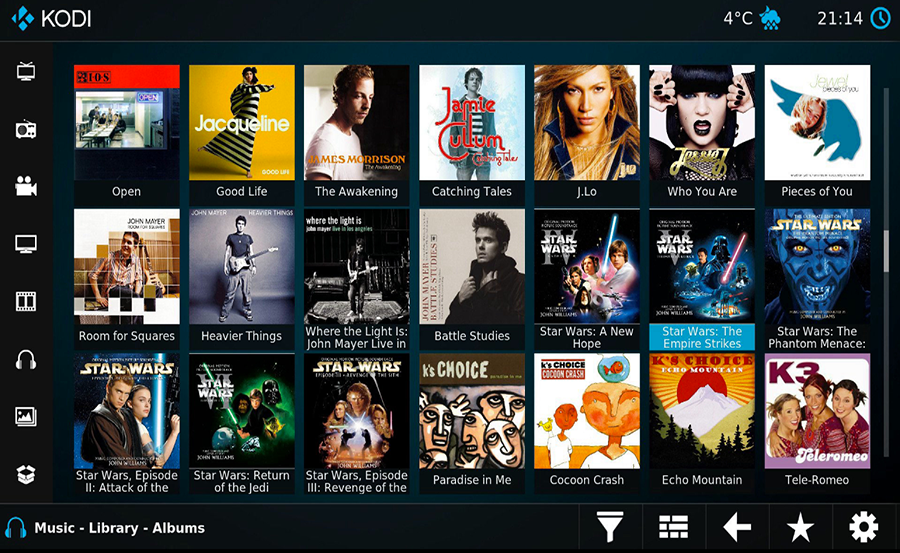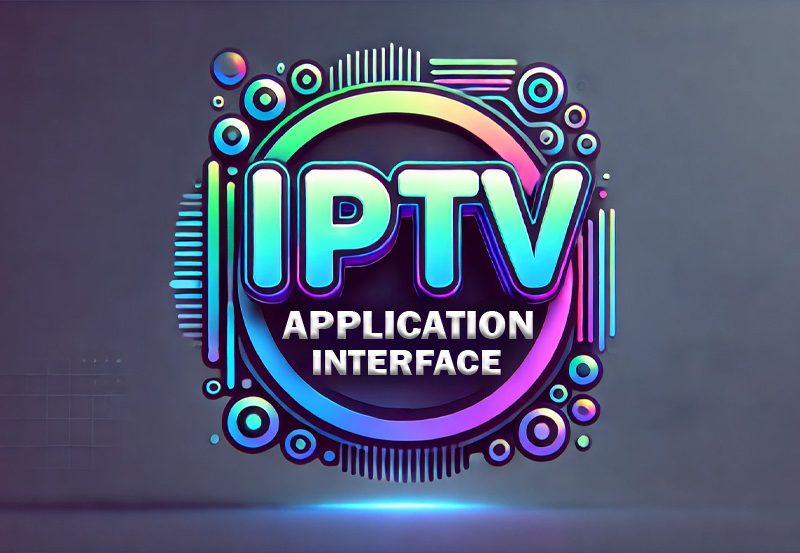Welcome to the digital age of entertainment, where streaming is king and platforms like Kodi offer endless possibilities. However, with such convenience comes the importance of security. The digital stream can indeed be smooth and thrilling, but without proper precautions, it might lead to choppy waters. Let’s explore how you can enhance your Kodi experience while keeping your security in check.
Understanding the Basics of Kodi and IPTV
Kodi, once known as XBMC, has evolved into a robust platform that allows users to stream movies, shows, and live TV from around the globe. It’s a one-stop-shop for digital media consumption, known for its customizable and open-source nature. But what exactly is IPTV, and how does it fit into the Kodi universe?
What is IPTV?
Internet Protocol Television (IPTV) is a method of delivering television content over internet protocol networks. This technology stands in contrast to traditional terrestrial, satellite, and cable formats. Its key advantage lies in the ability to stream content live or on-demand, offering flexibility and a wide array of programming options.
Pro Tip:
Stream live matches in HD with IPTV for sports streaming and never miss a moment of the action.
Integration of IPTV with Kodi
Kodi supports various add-ons that allow integration with IPTV services. This makes it a powerful tool for accessing a plethora of content globally. With a simple setup, your home entertainment system can transform into a cable-free experience. However, this ease of access also necessitates a focus on security to safeguard your data and privacy.
Potential Risks While Streaming on Kodi
While Kodi offers a treasure trove of media content, it’s accompanied by certain risks. Recognizing these can help you prepare and protect your digital fort.
Data Breaches and Privacy Concerns
Cyber attackers often target streaming services to exploit vulnerabilities. Unsecured Kodi installations can inadvertently leak users’ personal information, potentially leading to identity theft or other malicious activities.
Malware and Unofficial Add-ons
Unofficial Kodi add-ons can sometimes harbor malware, which can compromise your system. These add-ons may seem tempting due to their expanded content offerings, but they pose a risk to your security.
Important Security Measures for Safe Streaming
To enjoy your Kodi IPTV experience without the looming threat of cyber attacks, it’s crucial to implement effective security measures. Here are several steps to ensure your streaming remains both fun and safe:
Using a Reliable VPN
A VPN, or Virtual Private Network, is an essential tool for safeguarding your online activities. By encrypting your internet connection, a VPN ensures that your data remains private and secure from prying eyes.
- Protects your identity
- Bypasses geographic restrictions
- Prevents ISP throttling
Regularly Updating Software and Add-ons
Keeping your Kodi software and add-ons up-to-date is crucial. Updates often patch security vulnerabilities that could be exploited by malicious entities. Enabling auto-updates can simplify this process.
Carefully Selecting Add-ons
Always opt for official or well-regarded third-party add-ons. These are less likely to contain malicious software or unstable content that could compromise your Kodi setup.
Enhancing Your Streaming Experience Responsibly
Once your security measures are in place, you can focus on maximizing your streaming enjoyment. Here’s how you can amplify your IPTV enjoyment effortlessly while making sure you’re doing so responsibly.
Exploring Top IPTV Subscriptions
Investing in reputable IPTV subscriptions can enhance your viewing experience. These services often provide higher-quality streams and a more reliable selection of channels. It’s an investment in quality and variety.
Finding the Best IPTV for Streaming Movies
When it comes to streaming movies, not all IPTV services are created equal. Look for ones that offer a vast library of films along with features like pause and rewind for live TV, ensuring a cinematic experience from the comfort of your home.
Customizing Kodi for Optimal Performance
Kodi’s versatility allows users to tweak settings and install skins to improve user experience. Play around with these customization features to tailor your Kodi interface to suit your preferences, enhancing both aesthetic and functionality.
Nurturing a Secure Streaming Environment
Safety doesn’t stop at initial setup. Continual vigilance is necessary to maintain a secure streaming environment.
Set a Regular Maintenance Schedule
Like your car, your streaming setup benefits from regular check-ups. Schedule weekly or monthly checks to update plugins, remove unused add-ons, and ensure optimal performance.
Engaging with the Online Community
The Kodi community is vast and vibrant; engaging with other users can provide valuable insights and tips. Sharing experiences and solutions can enhance both security and enjoyment.
Being Aware of Legal Considerations
Awareness of the legal landscape surrounding streaming can prevent potential headaches. Understanding what content is lawful to stream can save you from unintentional infringements.
Final Thoughts on Safe Streaming with Kodi
Venturing into the world of streaming doesn’t have to be daunting. With the right knowledge and tools, your Kodi IPTV experience can be both enjoyable and secure. By prioritizing security and making informed choices, you can navigate the digital landscape confidently, ensuring that the curtain never falls on your entertainment stage.
FAQ Section

What is the safest way to stream on Kodi?
Using a reputable VPN, regularly updating your software, and choosing official add-ons are essential steps for safe streaming.
How can I find reliable IPTV subscriptions?
Researching customer reviews and opting for services well-regarded in the community can help you find the most reliable IPTV subscriptions.
Is it legal to stream TV shows on Kodi?
Streaming on Kodi is legal, but caution is advised regarding the content. Ensure the channels or add-ons you use have the right distribution permissions.
Can I use free VPNs for Kodi streaming security?
While free VPNs are available, they often come with limitations. A paid, reputable VPN provides better security, speed, and service quality.
What should I do if a Kodi add-on seems suspicious?
Uninstall the add-on immediately and run a malware check on your system to ensure it hasn’t compromised your security.
How often should I update Kodi and its add-ons?
Set your system to check for updates weekly to ensure you’re protected against the latest vulnerabilities and enjoy new features.
IPTV Channels: How to Customize Your Lineup