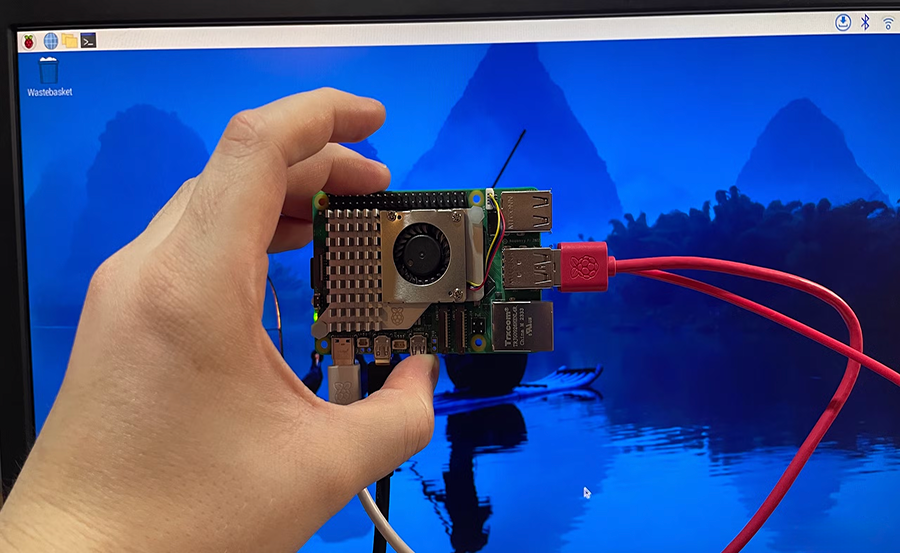In today’s fast-paced world of technology, Raspberry Pi 4 stands as a versatile gadget that has conquered the hearts of tech enthusiasts around the globe. This single-board computer is not just a nifty gadget for hobbyists but also a powerful tool for educators, students, and professionals alike. What makes it intriguing is its flexibility in a host of applications—from multimedia projects to home automation. Let’s dive into the nuanced world of Raspberry Pi 4 and explore what sets it apart from its predecessors and competitors.
Unpacking the Basics of Raspberry Pi 4
First things first, what exactly is the Raspberry Pi 4? At its core, it is a compact, affordable computer that connects to a monitor or TV and uses a standard keyboard and mouse. Yet, it boasts capabilities that allow it to perform various functions ranging from basic computing to serving as a media center. Its small size belies the power packed within—a typical Raspberry Pi 4 setup includes a processor, memory, and ports sufficient to run a full-fledged operating system.
Hardware Specifications
The Raspberry Pi 4 is built around a Broadcom BCM2711, Quad-core Cortex-A72 (ARM v8) 64-bit SoC @ 1.5GHz. It comes with options for 2GB, 4GB, and 8GB LPDDR4 SDRAM, making it flexible for different kinds of computational loads.
Expert Advice:
Access the best global content with IPTV service in Canada for unmatched variety and performance.
Connectivity Options
Connectivity is a strong suit for Raspberry Pi 4, featuring:
- 2 × micro-HDMI ports supporting up to 4K resolution
- 2 × USB 3.0 ports and 2 × USB 2.0 ports
- Gigabit Ethernet
- Bluetooth 5.0 and BLE, dual-band wireless LAN
Audio and Video Capability
This little board can handle HEVC video formats, providing 4Kp60 hardware video decoding for a versatile media experience. It’s worth noting that the dual-display capability makes Raspberry Pi 4 adept for more complex setups, such as digital signage or educational displays.
Software and Operating Systems
Raspberry Pi 4 supports a range of operating systems, offering unparalleled flexibility. The most common choice is the official Raspberry Pi OS (formerly Raspbian), which is Debian-based, meaning you have access to the extensive library of Debian software.
Alternative OS Options
Aside from Raspberry Pi OS, users can install a variety of other systems:
- Ubuntu: Ideal for those who prefer a more standard Linux environment.
- Kali Linux: A top choice for security and penetration testing enthusiasts.
- Libreelec: Tailored for media center applications with Kodi.
Software Applications
The applications are practically limitless. Whether you’re setting up a retro gaming console, an IoT device, or even developing software, Raspberry Pi 4 lets your projects reach new heights. This adaptability is why it finds a place in educational, professional, and personal computing environments.
Applications in IPTV and Streaming
In today’s streaming-dominated media landscape, Raspberry Pi 4 stands out as a cost-effective solution to enhance IPTV experiences. Many users seek top IPTV subscriptions to maximize their streaming quality, and Raspberry Pi 4 serves as the perfect hardware to support these services.
IPTV Configuration
Setting up your Raspberry Pi 4 for IPTV involves:
- Installing suitable software like Kodi for seamless streaming.
- Choosing the best IPTV for streaming movies and TV shows optimally on your device.
- Using network enhancements to amplify your IPTV enjoyment effortlessly.
Performance Considerations
While configuring IPTV, ensuring a stable and fast internet connection is paramount. Ethernet connections are generally preferred for their stability over wireless networks, especially when streaming high-quality content.
Advanced Use Cases of Raspberry Pi 4
The versatility of Raspberry Pi 4 extends far beyond simple media consumption. Advanced users tap into its computational power for tasks that include but are not limited to:
Scientific Computing
For instance, the device can be utilized in scientific computing projects. Researchers often use clusters of Raspberry Pi units to perform distributed computing tasks, allowing the execution of complex simulations more affordably.
Home Automation Systems
Home automation enthusiasts take advantage of Raspberry Pi 4’s GPIO (General Purpose Input/Output) pins to control and automate household appliances. It acts as a hub for smart home systems, controlling everything from lighting to security.
Educational Tools
In the education sector, Raspberry Pi 4 serves as an excellent tool for students learning programming and computer science. Its open-source nature and affordability make it accessible for many educational institutions aiming to give students hands-on experience in coding and technology.
Cost and Accessibility
One of the foremost advantages of Raspberry Pi 4 is its affordability. Compared to standard computers or tablets, it offers a competitive performance-to-price ratio, making it accessible to a wide audience from hobbyists to professionals.
Where to Buy
Raspberry Pi products can be purchased from a variety of outlets, including official resellers and popular online retailers like Amazon, ensuring global reach and availability. It’s always wise to consider purchasing from trusted sources to avoid counterfeit products.
Accessory Compatibility
Another benefit of the Raspberry Pi ecosystem is its extensive range of compatible accessories. From GPIO add-ons to camera modules and cases, users can tailor their Raspberry Pi to meet specific project needs, ensuring a customizable experience.
Community and Support
The Raspberry Pi 4 is more than just a piece of hardware; it’s part of a robust, engaged community. This aspect should not be underestimated as an important factor of consideration when choosing technology solutions.
Online Forums and Resources
Numerous forums, such as the Raspberry Pi Foundation’s official forums and third-party communities, offer support and advice. This is invaluable for troubleshooting and learning, providing users guidance on everything from basic setup to advanced project execution.
Educational and Developmental Programs
The Raspberry Pi Foundation runs various educational initiatives aimed at promoting knowledge and skills in computing among youths and adults. These programs often include free resources, workshops, and coding challenges to engage learners of all ages.
Wrapping Up the Raspberry Pi 4 Experience
In embracing the Raspberry Pi 4, users embark on a versatile and rewarding journey. This compact device opens doors to limitless possibilities, from enhancing multimedia experiences with top IPTV subscriptions to pioneering innovative scientific and educational initiatives. The Raspberry Pi 4 stands as a testament to how affordable technology can bridge the gaps between creativity, learning, and practical application, making it a cherished tool in the tech arsenal of many.
Frequently Asked Questions

What are the main uses of a Raspberry Pi 4?
The Raspberry Pi 4 is used for a variety of applications, including home automation, media streaming with IPTV, educational programming projects, and scientific computing.
Can Raspberry Pi 4 be used as a gaming device?
Yes, the Raspberry Pi 4 is popular for retro gaming setups. Users often install software emulators to play classic games from consoles like NES and SNES.
Is Raspberry Pi 4 a good choice for running a media center?
Absolutely. With its powerful processing capability and support for 4K video output, Raspberry Pi 4 is well-suited for setting up a media center using software like Kodi.
How can Raspberry Pi 4 be expanded with accessories?
Raspberry Pi 4 supports a range of accessories, including cameras, sensors, and cases. Its GPIO pins also allow for the attachment of various boards and modules for extended functionality.
What should I consider when purchasing a Raspberry Pi 4?
Consider the RAM size suitable for your needs (2GB, 4GB, or 8GB), and ensure you buy from verified resellers for authenticity. Also, plan your accessory needs to fully utilize its capabilities.
Is Raspberry Pi 4 suitable for professional use?
Yes, Raspberry Pi 4 can be used professionally in applications such as industrial automation, remote monitoring systems, and as a cost-effective option for developing and testing software solutions.
How do I set up IPTV on a Raspberry Pi 4?
To set up IPTV on Raspberry Pi 4, you’ll need to install software such as Kodi or Plex, set up your IPTV subscriptions, and ensure a strong network connection for optimal streaming quality.
Sanyo Smart TV Apps You Can’t Live Without